How to sync your Peloton workouts to Garmin
Published: September 30, 2021
(Last updated: October 28, 2024)
To set things up, create a SyncMyWorkout account and then connect Peloton and Garmin on the account settings page. As soon as you do this, your last week of workouts will start syncing over to Garmin for free.
Going forwards, if you start a SyncMyWorkout subscription ($25/year or $7/month), SyncMyWorkout will automatically upload your completed Peloton classes to your Garmin account.
If you have a Strava account, it's recommended that you link it to SyncMyWorkout in order to enable faster syncing. When Strava is connected to SyncMyWorkout, SyncMyWorkout relies on notifications from Strava to know when you've completed a workout so if you connect SyncMyWorkout to Strava, make sure you've configured Peloton to automatically share your activities to Strava.
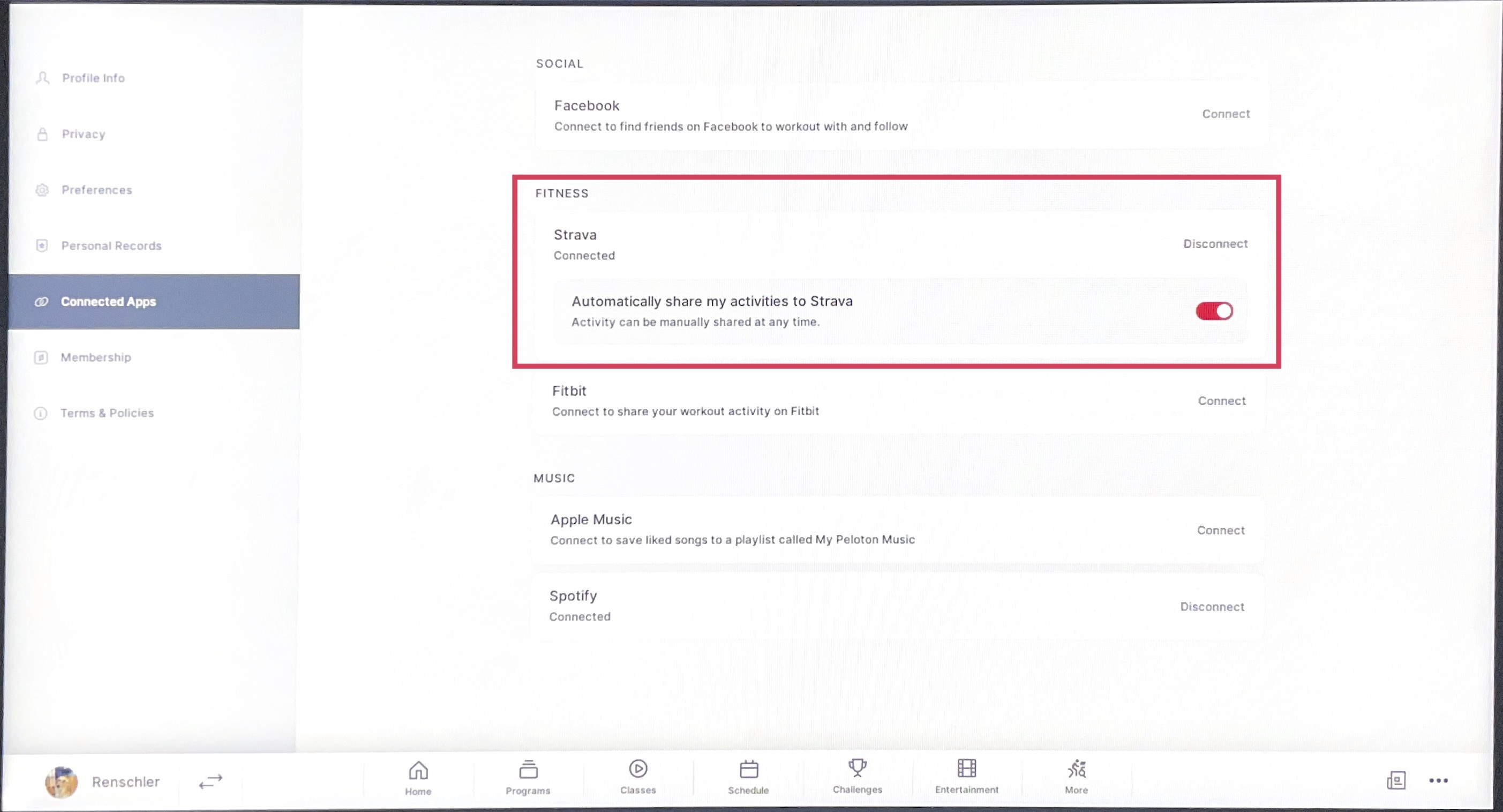
What makes SyncMyWorkout better than other solutions like RunGap?
-
It's fully automated.
-
Your uploads will count towards Garmin badges and challenges, training load, training status, and cycling VO2 max (if your Garmin device supports cycling VO2 max).

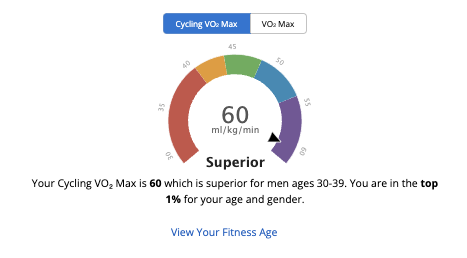
-
If you record an activity on your watch during your peloton workout, SyncMyWorkout can merge the watch recording with the peloton data so that the resulting upload is stamped as coming from your watch and includes intensity minutes, training effect, exercise load, respiration rate, stamina, and other metrics only generated by your Garmin device (explained here).
-
Tread uploads include elevation gain, splits, and running dynamics (if your Garmin device captures running dynamics).
-
Strength workouts include exercise movements, rep counts, and weights (when available in Peloton).
-
Yoga workouts include which poses you did and for how long.
-
If you are currently enrolled in a Garmin Coach plan, you can use SyncMyWorkout's merge feature and then your Peloton workouts will contribute to your plan's progress.
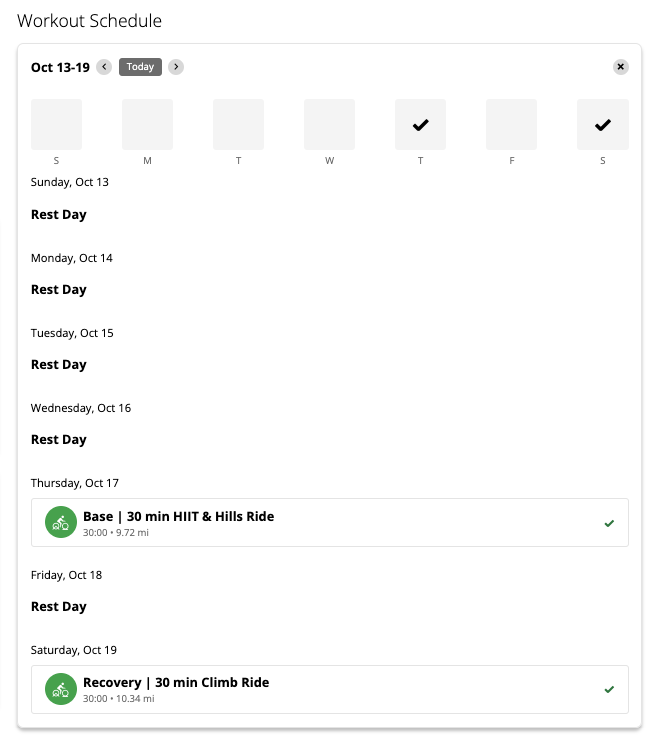
- If you are doing TrainingPeaks/TrainerRoad workouts while you are on the Peloton, you can use SyncMyWorkout's merge feature to preserve the workout structure and targets in the merged upload to Garmin.
- When you complete a power zone ride, SyncMyWorkout will embed the power zone intervals into the upload. This lets you see how your output compared to the workout target.
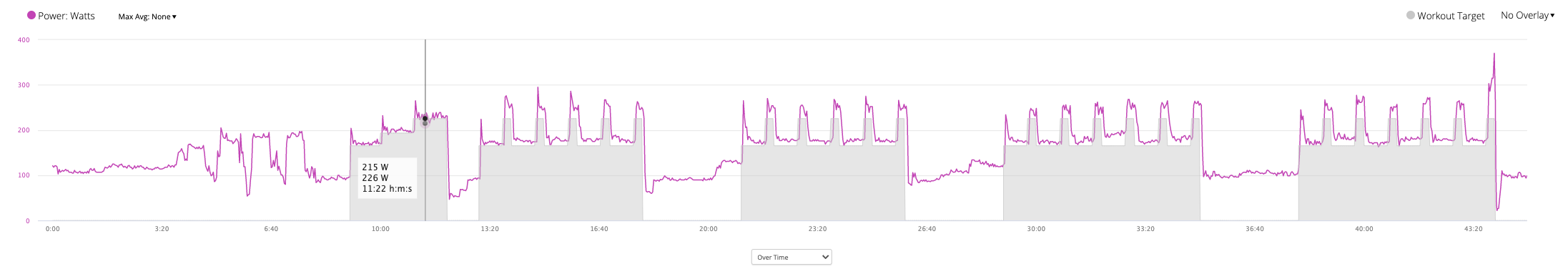
- SyncMyWorkout offers the most complete solution for syncing Peloton data to Garmin. Check out our sample uploads below to see how detailed your data can be compared to other options. If there’s ever something missing, just drop us an email — we’re committed to ensuring you get the most data possible in Garmin!
Upload Examples
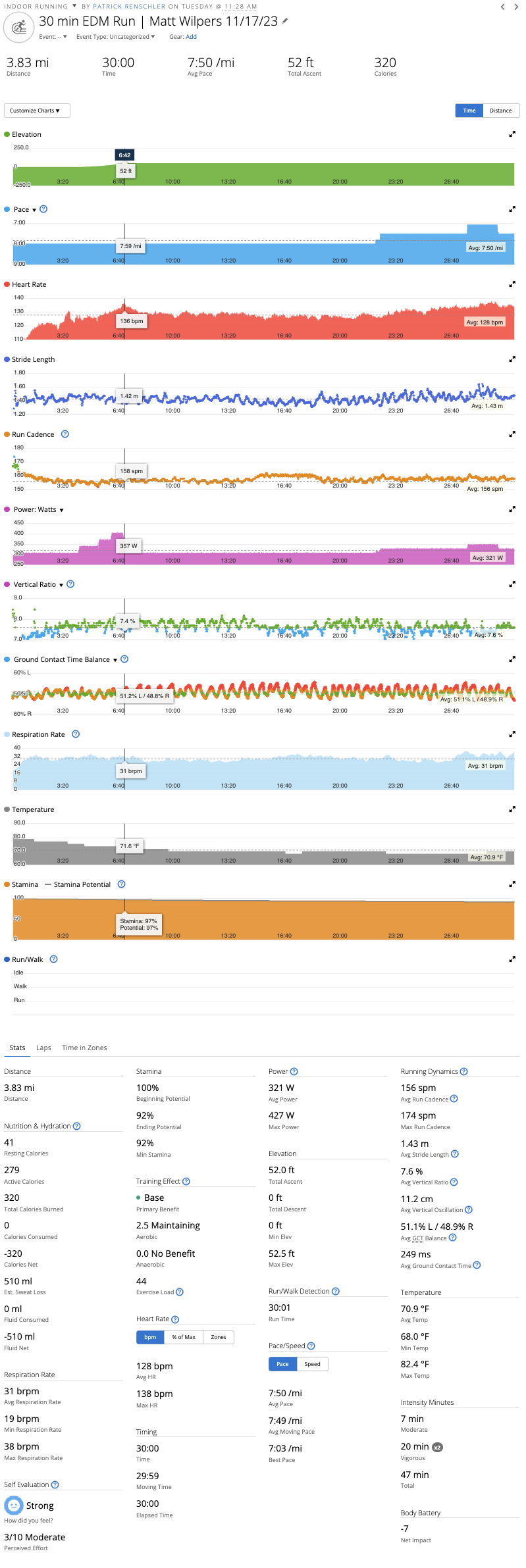
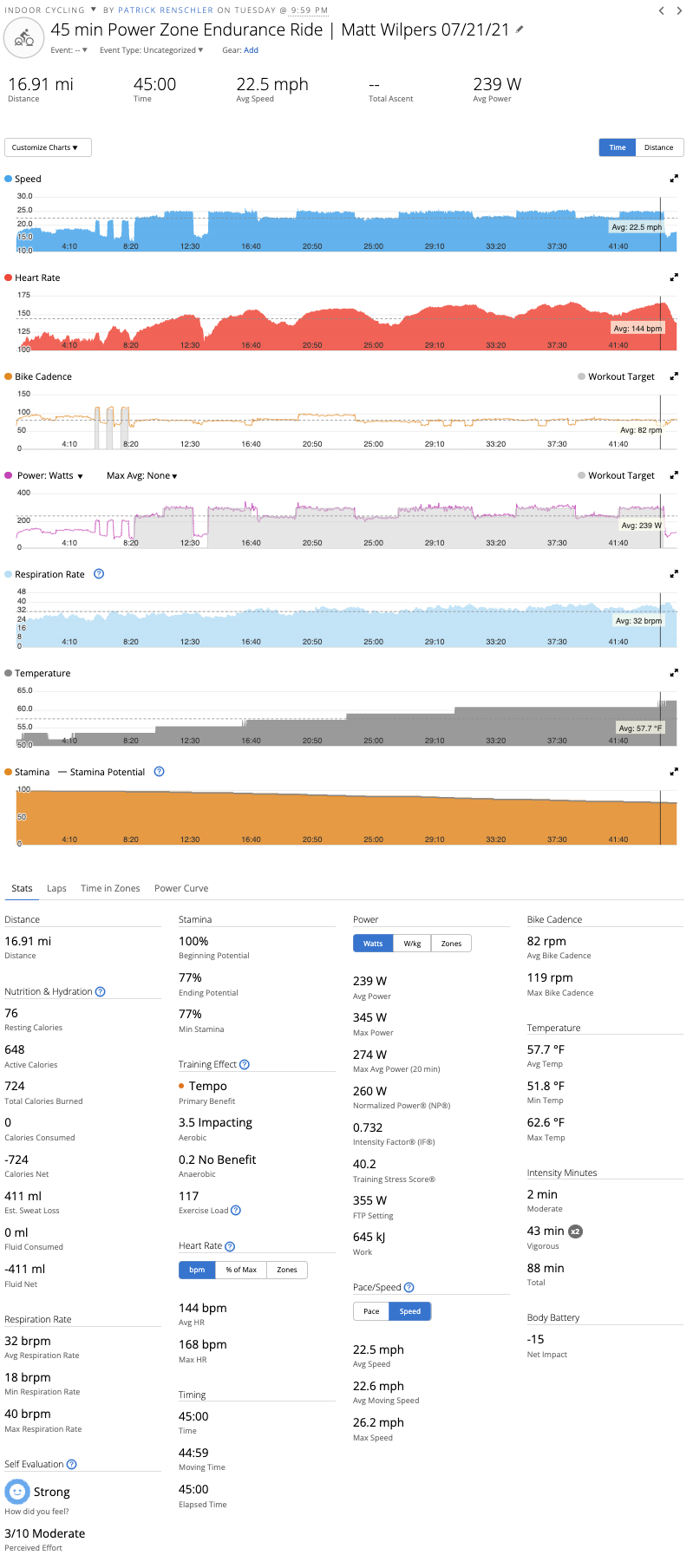

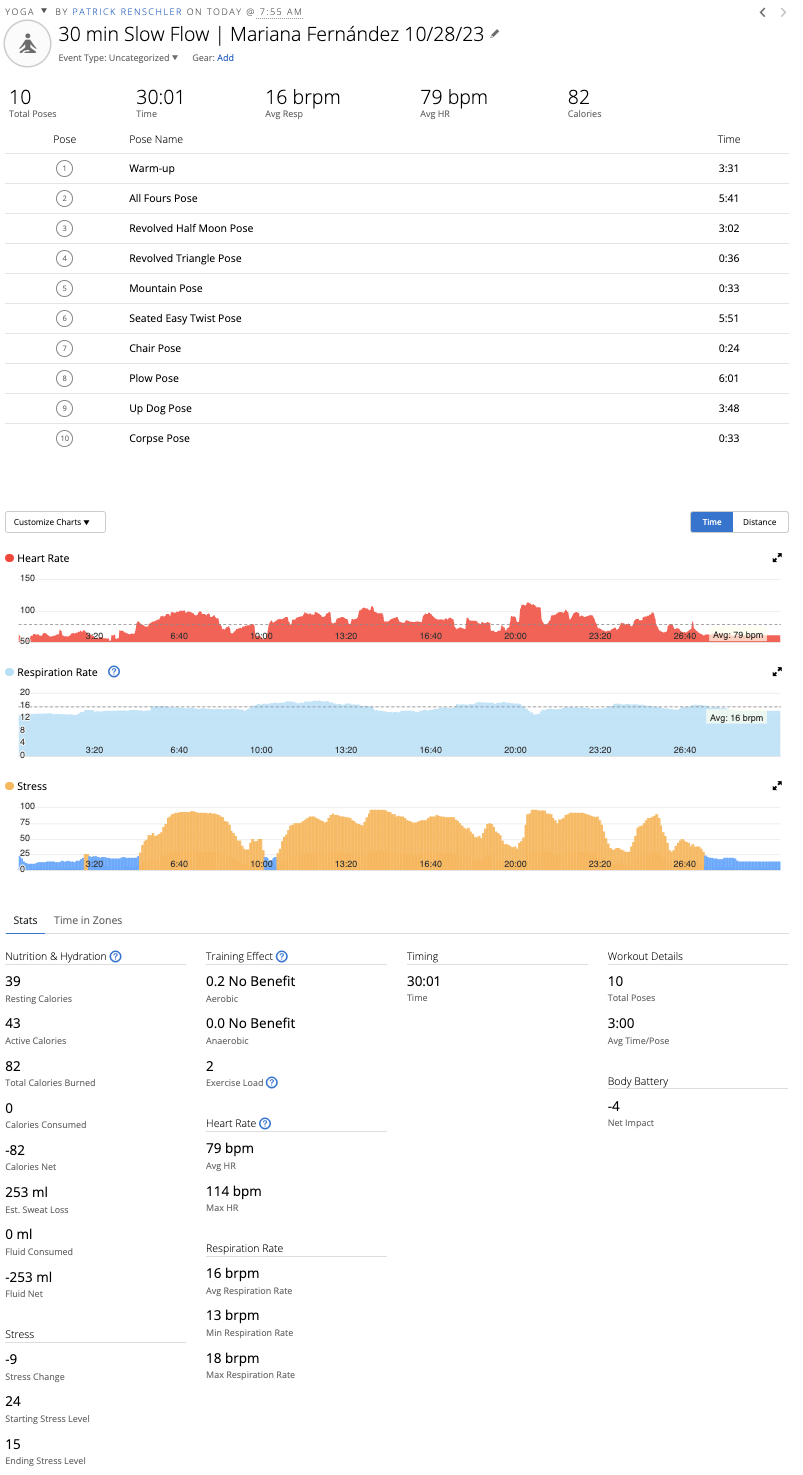

P.S. If you want to send your workouts to other services (Suunto, Wahoo, Coros ...) or connect other platforms as a source of workouts (Tonal, Fitbod, Tempo, Hydrow...) please checkout this link where we are tracking requests.